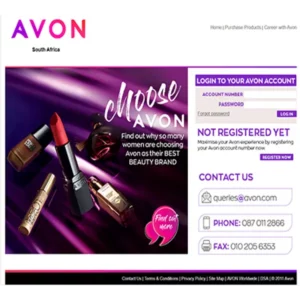How to pay Avon: 4 Easy ways

How to pay Avon IN SOUTH AFRICA
Paying your Avon account in South Africa is super easy with the payment options available to Avon Representatives. Avon has made it easy and convenient to pay your Avon account right from your phone, your computer, or even when you’re out shopping.
HOW TO PAY AVON
Here are the different ways to pay Avon:
How to pay Avon using the Avon ON app
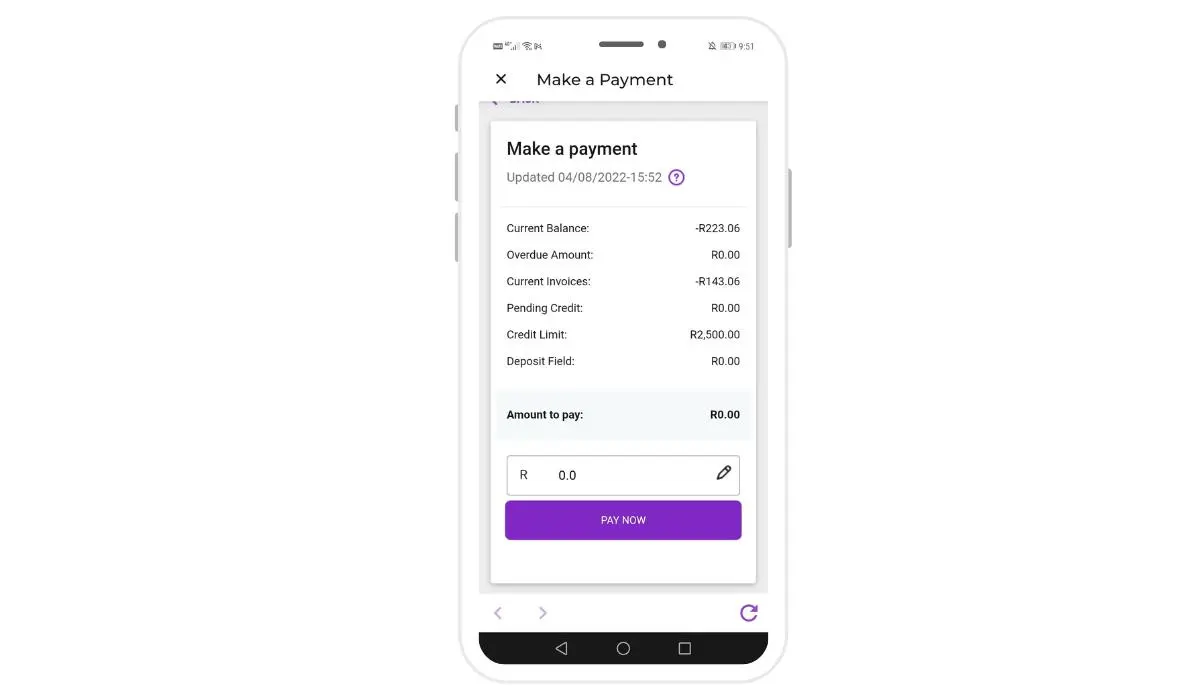
Paying from within your Avon ON app or Avon website is a great, convenient way to pay your Avon account.
Launch your app, or login to the Avon website
Then select Account information > Make a payment.
Follow the steps to enter your card information and submit your payment.
Time to reflect in your Avon account: 20 – 30 minutes
How to pay Avon at a store

Paying Avon while you’re out shopping is so convenient. Make your payment at any Payat outlet at your nearest Ackermans, Boxer, Checkers, Pep, Pick ‘n Pay, Shoprite, Spar, Usave and many more. Use 11454 & your account number as reference.
Example: If your account number is 123456789 then use 11454123456789
The 11454 prefix indicates that it is an Avon account.
Time to reflect in your Avon account: 20 – 30 minutes
How to pay Avon online
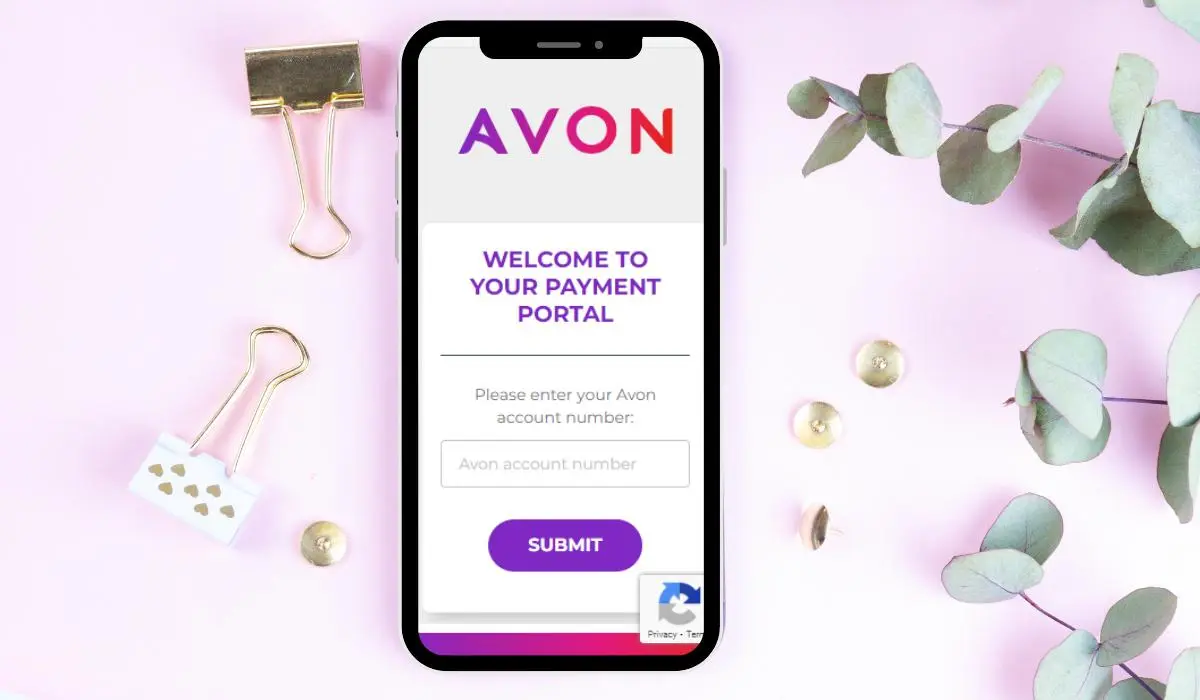
The payat website allows you to make secure payments online instead of in person, using the same payat network used at the stores.
From your browser, visit https://payat.io/qr/11454 and type in your Avon account number. Follow the prompts to enter your card details and complete.
Time to reflect in your Avon account: 20 – 30 minutes
avon banking details
Use this method if you prefer to pay using your personal banking app.
A WORD OF CAUTION REGARDING THIS PAYMENT METHOD
Pay Avon using the following banking details:
Bank: Absa Bank
Account name: Avon
Branch number: 632005
Account number: 4089608283
Beneficiary Reference/Recipient Reference/Payment Reference: Your Avon account number (eg 123456789)
Time to reflect in your Avon account: up to 3 days
FAQ about payments
How long do Avon payments take to reflect in my Avon account?
Most payment methods allow for payments to reflect within 20 minutes. Payments made from your bank may take up to 3 days.
Can I pay Avon at Pep?
Yes. You can make payments at Pep and many other participating stores like Ackermans, Boxer, Checkers, Pick n Pay, Spar, Shoprite and many more.
What happens if you don’t pay Avon?
You will need to pay Avon in order to place a new order. A late payment fee will be charged for any overdue payments. Further action may be taken to recover any outstanding payments.
My Avon payment is not reflecting, who do I contact?
Download and attach your proof of payment in an email to Avon credit control using creditcontrol.sa@avon.com. Please note that bank statements or text messages from the bank are not accepted as proof of payment.
How to pay Avon: Conclusion
I hope you found this post useful, and that it will help making payments to your Avon account much easier.
You may like to read the article on the 5 best tools for your Avon business next.