How to do a not in box claim
HOW TO DO A NOT IN BOX CLAIM
While every effort is made to ensure that your order is packed correctly, there may be a time where you have to claim an item that was mistakenly not packed in your box. This is called a “Not in Box” claim, or NIB claim.
STEPS FOR A NIB CLAIM
- Identify which item was not packed and check that it reflects on your list of invoiced products.
- Complete the picking slip per line for the product/s not packed. In the R&A QTY column, write the quantity that is missing.
- In the R&A CODE column, write the code for NIB as per the Returns & Adjustment codes (in this case it will be code 22)
- Sign as the account holder (you don’t need your Upline or ASM to sign)
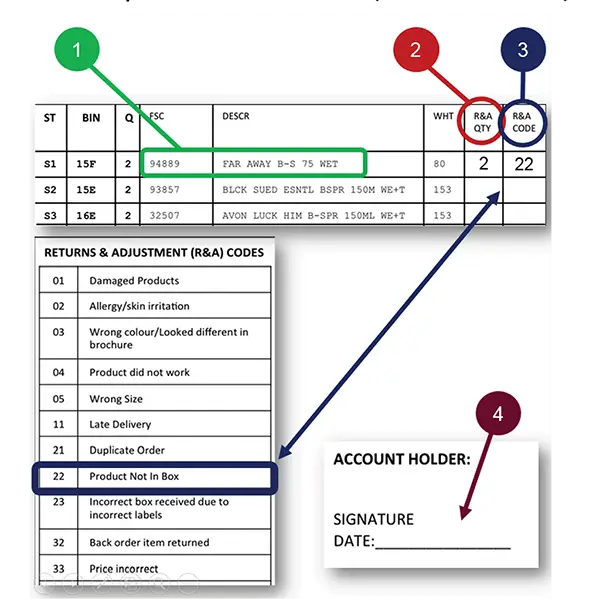
SUBMIT NIB CLAIM
- Scan or take a clear photo of your completed picking slip.
- Email your scanned document/photo of your picking slip, and a copy of your ID to [email protected]. This must be done within 40 days of the invoice date.
- You will receive an auto-reply email confirmation of receipt, and another email once the documents have been checked.
- Once the NIB claim is approved, the amount charged on your invoiced will be credited to your account within 48 working hours.
- Should you wish to have the same item placed on your back order, you may include the product code and invoice number in an email request to [email protected]
Alternatively just add the same product with your next order if available at the same price or better.
AVOID NIB CLAIM REJECTION
Your claim may be rejected for the following reasons:
- The form is not completed correctly.
- The form is not signed by account holder.
- No ID document included.
- Claim is older than 40 days.
Pay attention to the rejection reason and rectify as needed, then resubmit. This will not cause any duplication.
HOW TO DO A NOT IN BOX CLAIM
I hope you found this post useful, and that it will help you on to complete your not in box claims.
